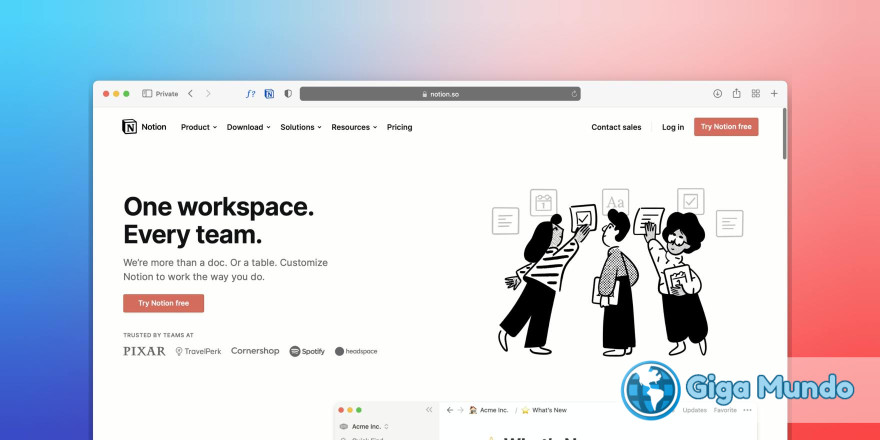Notion is a powerful outlining and planning tool that can help you organize your ideas, tasks, and projects in one place. With Notion, you can create outlines for your projects, set deadlines for tasks and goals, and track progress over time. It also allows you to collaborate with others on the same project or task. In this article, we will discuss how to make Notion your perfect outlining and planner tool so that you can stay organized while achieving your goals.
What is an outlining and planning tool?
Outlining and planner tools are becoming increasingly popular among content creators as they provide a great way to organize ideas, structure content, and create outlines quickly. These tools allow users to plan their content in advance, making it easier to focus on the actual writing process. With an outlining and planner tool, users can easily brainstorm ideas, create notes and outlines for their content, and even track progress. This helps them stay organized while creating high-quality content in a shorter amount of time.
Why you should use Notion
Notion is an all-in-one outlining and planner tool that can help you organize your thoughts, tasks, and projects. It’s a great tool for managing your day-to-day tasks, as well as for planning out larger projects. Notion makes it easy to keep track of everything in one place, so you don’t have to worry about forgetting important details or getting overwhelmed by the amount of information you need to manage. With Notion, you can quickly create outlines and plan out your workflows in an organized way. This makes it easier to stay on top of things and ensures that nothing slips through the cracks.
How to use Notion to write and organize ideas
Notion is a powerful outlining and planning tool that helps you write and organize your ideas. It’s an all-in-one workspace for note-taking, task management, and collaboration. With Notion, you can quickly capture ideas, create outlines for projects, and organize notes into structured documents. You can also use Notion to collaborate with others on projects, share documents with colleagues or friends, and track progress on tasks.